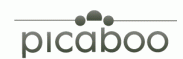
What a beautiful little online Canadian store. You can make the most charming photo books, cards or ‘digital albums’ at Picaboo Canada (click here to go to the Picaboo Canada coupons section). You can download their photo management software for free (with our coupon) to start displaying your digital photos in a fun way and share with your friends. You have complete control over nearly everything, from the size of your photo album to the background and the photo layouts, you can even resize images to fit as many as you want on a page. Once you have finished you can then get it printed! This is just screaming as the best personalized gift you can get, from a baby photo album to weddings this is a must see for anyone into photos. Picaboo’s software is quite revolutionary, I couldn’t find anyone that did nearly as good a job (in my opinion), one of the main points to consider here, is that you can create and send a digital version of your photobook for free to your friends and family or whoever. Go to our Picaboo user guide on how to make your own photobook.
Claim the latest Picaboo promo codes here
Picaboo Canada coupons
Promotion Expired!
1. Get your Picaboo free download of the easy to use Picaboo Canada and U.S Software.
2. Get Air shipping to Canada and UPS ground shipping in the US with online orders of Photobook or cards at Picaboo. Redeem.
How to use Picaboo’s photobook software
Not quite seconds as Picaboo advertise, but it didn’t take long when I took a tour of their photobook software (yes I had a go because it’s my mother’s birthday coming up and I wanted to give her something a little different and a little special).
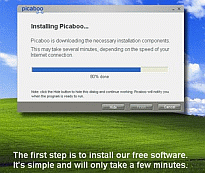
Step 1: So the first step is to download their software, not hard huh? It took me 34 seconds (I have quite fast internet though)

Step 2: Once the software has downloaded you need to click on the button that says create book, this will start the software and allow you to start customizing your photobook.
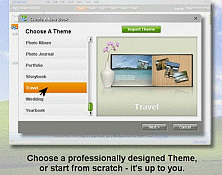
Step 3: Now you have the option of choosing a preset theme or creating your own one from scratch, now I would recommend those of you who have a little patience to make your own theme, but if you lack the time there are some really nice ones to choose from.
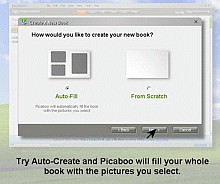
Step 4: Again, you have the choice of customizing the photo page selection (i.e. where you place the pictures on the page), you can choose automate or ‘do it yourself’.
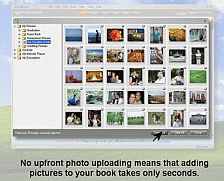
Step 5: You can select individual photos by clicking the box or you can import an entire album to add to your photobook. I would recommend sorting which photos you want before you get to this step as it takes a while and in my opinion it is the most important step.
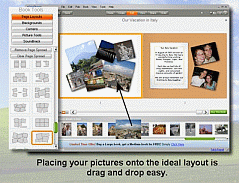
Step 7: Picaboo can help you here with a quick list of ways to display your photos (mostly collage collection styles), you just drag and drop the style you want and choose the pictures to fit the blanks.
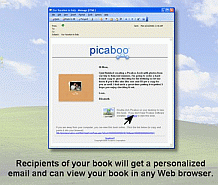
Step 8: You have now finished your photobook and can share it with as many people as you like; you even have the option of sending them a personalized email to your photo album.
